If you're Vietnamese but you can't read Vietnamese in this blog. You have to read this following paragraph.
�
Because this Blog use UNICODE font. So if you don't install the UNICODE font, you can't read it.
You can install the UNICODE font by download some UNICODE font in this URL:
�
Arial (588.288 byte), Courier New (659.968 byte), Microsoft Sans Serif (179.200 byte), Palatino Linotype (1.074.688 byte), Tahoma (300.752 byte), Time New Roman (684.032 byte), Verdana (371.200 byte), Georgia Ref (192.512 byte), MS Ref Sans Serif (583.680 byte), MS Ref Serif (672.256 byte).
�
Một số font khác bạn có thể cài hoặc không:
�Akronism (38.973 byte),� Amazone (40.121 byte), Antique (69.021 byte), Bigapple (16.682 byte), Circle (28.977 byte), Circle3d (59.929 byte), Crystal (22.649 byte), Floral (297.938 byte), Flowdeco (56.466 byte), Lcallig (30.101 byte), Merscrb (28.356 byte), Rockston (44.417 byte), Starstrp (41.503 byte), Victoria (33.339 byte).
�
* Font Unicode (của ĐHBK): Danh sách font theo thứ tự ABC (trên 150 font): http://www.echip.com.vn/echiproot/weblh/link/kho/funidhbk.htm
�
However,�someone installed the UNICODE font, you still can't read some Vietnamese text (I mean that you can read some paragraph in Vietnamese,� but other�paragraph is display as square blocks).
�
I found that the problem that 360 YAHOO use the CSS in this file: ymgl_global.css
�
.snippet {font:89% georgia, "times new roman", serif;}
It cause your problem. Your computer has the Georgia.tff, which isn't UNICODE font.
I tried to search Georgia.tff UNICODE font, but the result is nothing!
�
So this is�2 solves I recommend you use:
�
1. You can go to menu Tools in your browser (Internet Browser aka IE). Click to Internet Options...
Choice tab General. Then click to button Accessibility... Then stick the second option: Ignore font styles specified on Web pages. It's now click OK, and Apply, and OK again. That alright! Can you read the Vietnamese UNICODE? Please see in the picture.
�
2. This is�solve�I�likes.�You go to the folder: C:\Windows\Fonts\
Then find 4 fonts: georgia.ttf, georgiab.ttf, georgiai.ttf, georgiaz.ttf. Delete those fonts. And you don't have problem in this Blog. Don't be afraid�that you deleted those fonts. I sure that the solve is very safeful!
�
Now you can read Blog in Vietnamese.
�
I recommend you use UNIKEY software to type Vietnamese UNICODE in everywhere. It's the software you must have. (I also hate someone who use Vietkey! Ha ha... )
)
 )
)�
Nếu bạn đọc được tiếng Việt ở đây. Hãy cho tôi biết.
�
Rất sẵn lòng trợ giúp bạn khi gặp khó khăn. Hãy liên lạc lại nếu bạn không hiểu về những giải pháp trên.
�









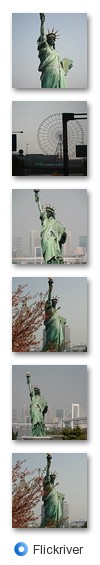
0 nhận xét:
Post a Comment