Nhân tiện đang cắm PC và laptop cùng mạng LAN để chuyển tài liệu, muốn tìm cách tắt màn hình laptop để đỡ tốn điện, mà vẫn bật máy. Search Google ra phần mềm nhỏ gọn này.
1. Download: http://www.manumohan.com/d/m_off.zip
2. Giải nén, vứt ra desktop.
3. Click và chạy. Xong, đã tắt màn hình.
4. Chạm chuột hoặc ấn phím bất kì để bật lại màn hình.
============================
December 1, 2008
Save power by turning OFF your laptop display with m_off. This is a free utility to turn OFF your laptop monitor when you are not using the display (laptop screen) and thereby enhance the laptop battery life.
There may be occasions where you use the laptop for listening to music, downloading files or programs etc. These are examples of usages where you really don’t want the laptop monitor to be turned on. Use m_off to turn off the laptop/notebook display and save energy (power).
How to Turn off laptop Monitor in windows vista/XP ?
Free download m_off on to any desired location and unzip the contents
Create a shortcut to m_off.exe by right clicking on it and selecting “Create shortcut”
Right click the shortcut and assign a hotkey. You can assign any key combination as a hotkey. Here I had chosen Ctrl+Alt+M
Create a shortcut to m_off.exe by right clicking on it and selecting “Create shortcut”
Right click the shortcut and assign a hotkey. You can assign any key combination as a hotkey. Here I had chosen Ctrl+Alt+M

That is all folks!!! Now whenever you want to turn off laptop display, simply press the hotkey (Ctrl+Alt+M) and the laptop display is switched off automatically. If you want to turn ON your monitor, just use your touchpad or press any key on your laptop.
Now isn’t that an easy way to turn off your laptop display and save power?
Thanks to Manu Mohan (developer) for this energy saving software…









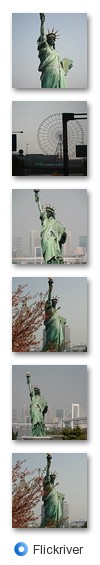
0 nhận xét:
Post a Comment